Bitaxe
The Bitaxe is a great educational tool.

I never really explored the topic of bitcoin mining as much as I probably should have. I always thought it was out my reach, too expensive, and not worth my time. The Bitaxe completely changed that. It has been a great tool for learning about mining. Let's dive in.
What is the Bitaxe?
The Bitaxe is an ASIC solo miner that is fully open source - both hardware and software. It's a small, compact miner that uses low power, ideal for home use. One of the developers, skot9000, took one ASIC chip out of the hundreds from a Bitmain closed source miner, reverse engineered it, put it on open source hardware and created open source software to control it. You can tune in and hear directly from Skot on the Stephan Livera Podcast linked below.

The goal of the Bitaxe
The idea is to promote the decentralisation of mining across many small devices. To have any real impact, there needs to be millions of these units running across the globe. It's a lofty goal, but it's within the realms of possibility. It's worth noting that Bitaxe miners are less likely to switch off their devices and are somewhat immune to mining market conditions. Mining has generally been a closed source operation, but the developers are taking existing ASIC chips and open sourcing the hardware and firmware.
Where to buy
There are plenty of resellers around the world who are selling the Bitaxe. Take a look here on where to buy.
How to setup a Bitaxe
It's a fairly straight forward process to setup. You plug the device into a powerpoint. The Bitaxe will boot up and broadcast a WiFi signal. Using your phone, you connect to the WiFi that the Bitaxe broadcasts and a pop-up will prompt you to enter your home network SSID and password into the dashboard. It will reboot, and connect to your home network based on the credentials you provided. Note this only connects to 2.4Ghz WiFi networks.
What next?
Once successfully connected, the Bitaxe will be assigned an IP address on your home network. It will show up on the screen of the Bitaxe itself. Go to that IP address on your computer's browser (assuming you're connected to the same wifi network) and you'll find the AxeOS dashboard.
Configure pool details and payout address
If you go into "Pool settings" you'll be able to set the pool you want to mine to and your payout address. The default pool is set to public-pool. This is a solo miner pool, where it's all or nothing. If you find the block, you win the BTC and transaction fees. No pool fees. There are other pools you can join with different structures.
Once you've set up your pool and payout address, you should be mining. It's that easy.
Exploring the AxeOS Dashboard
The AxeOS dashboard has many configuration options and details about your Bitaxe. Take a look below at all the various statistics, graphs, tables and options. It's great for learning and tinkering.
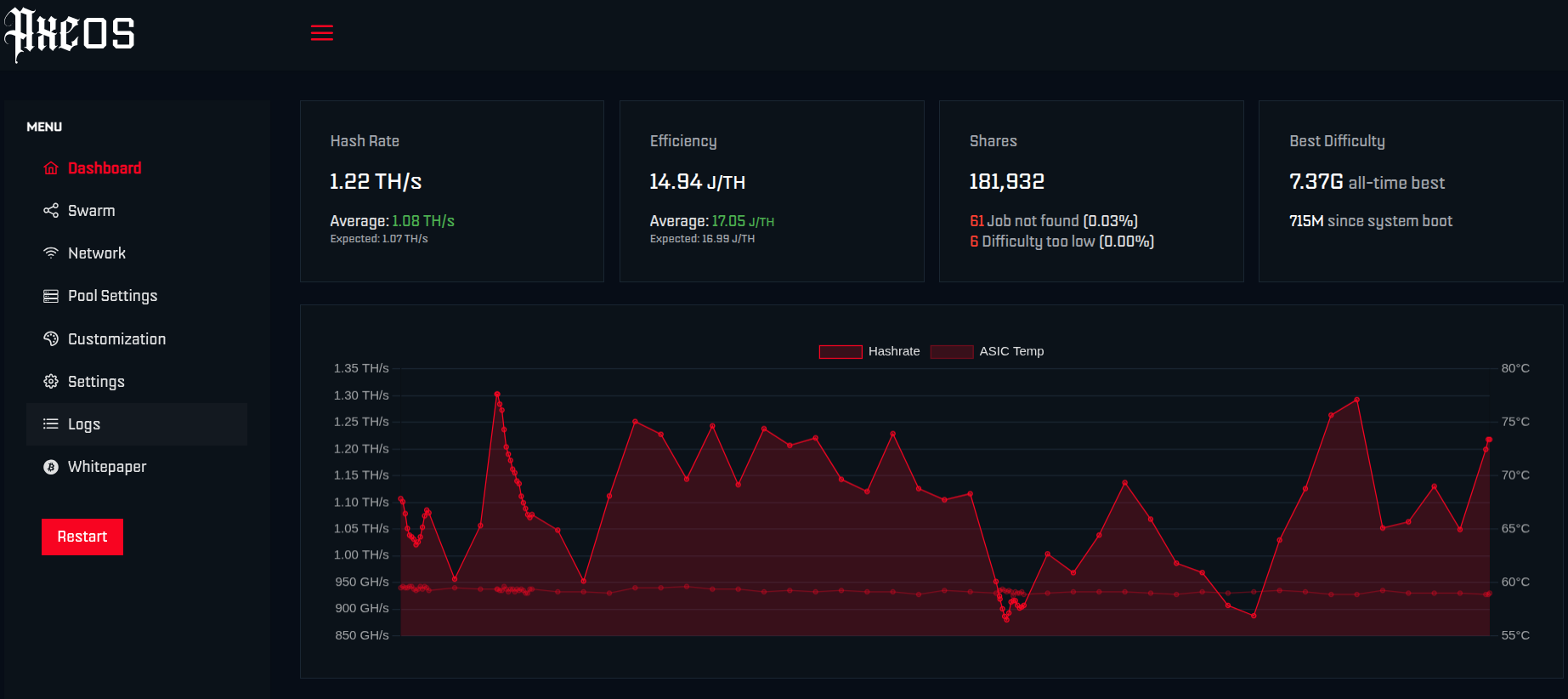

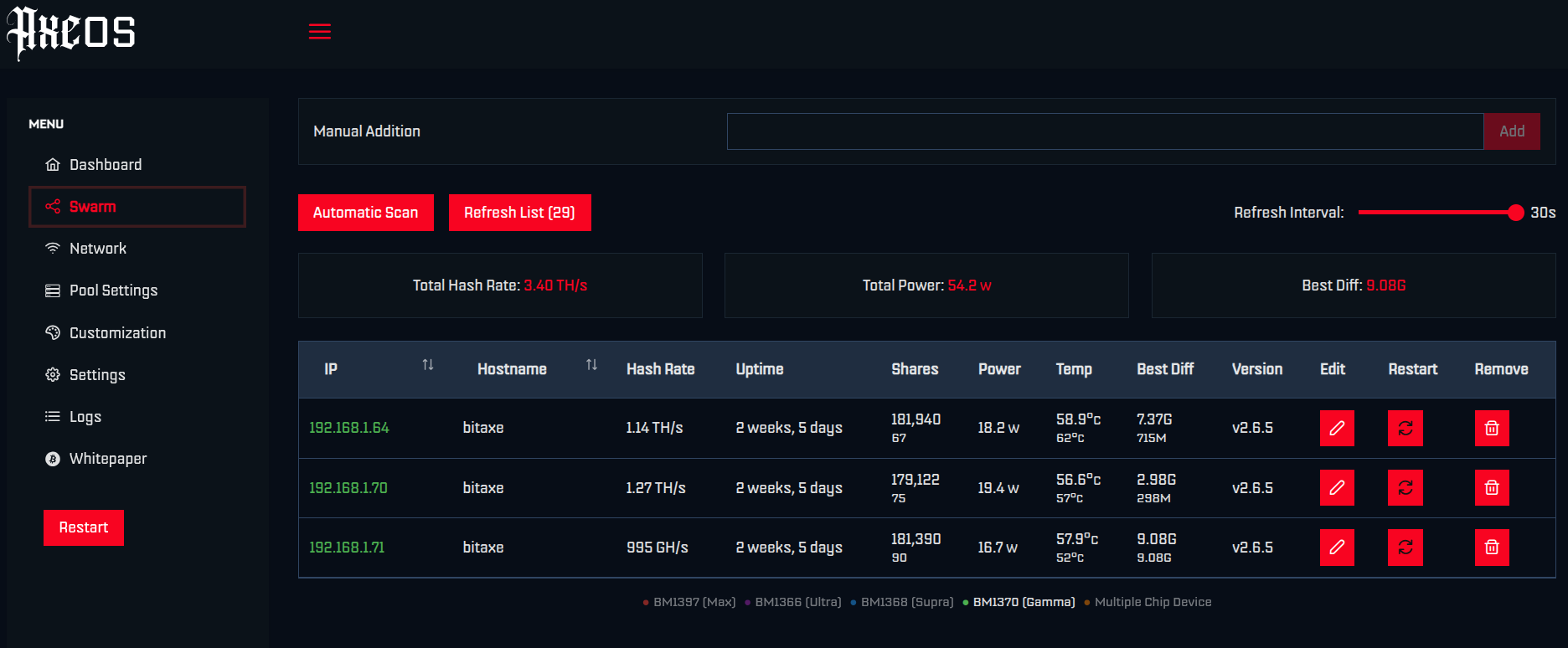
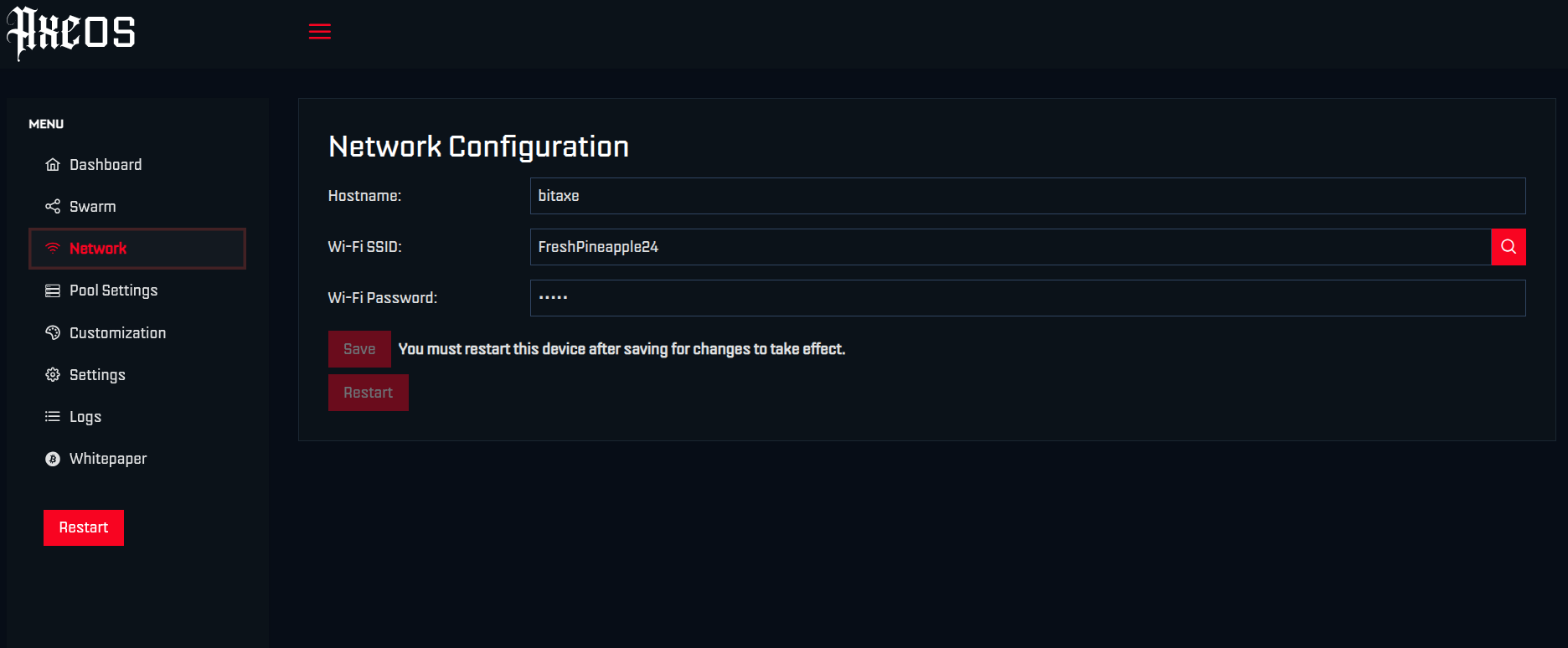
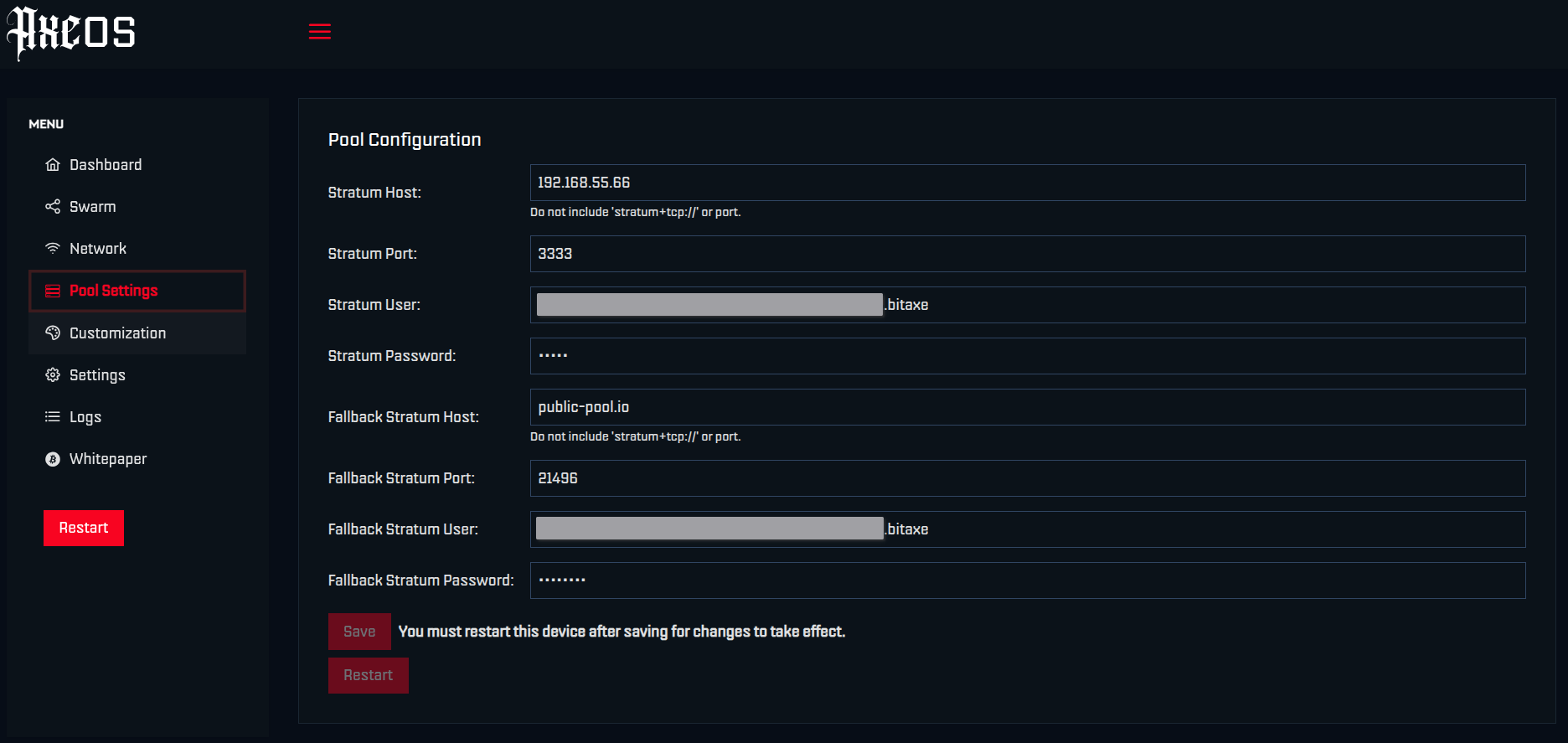
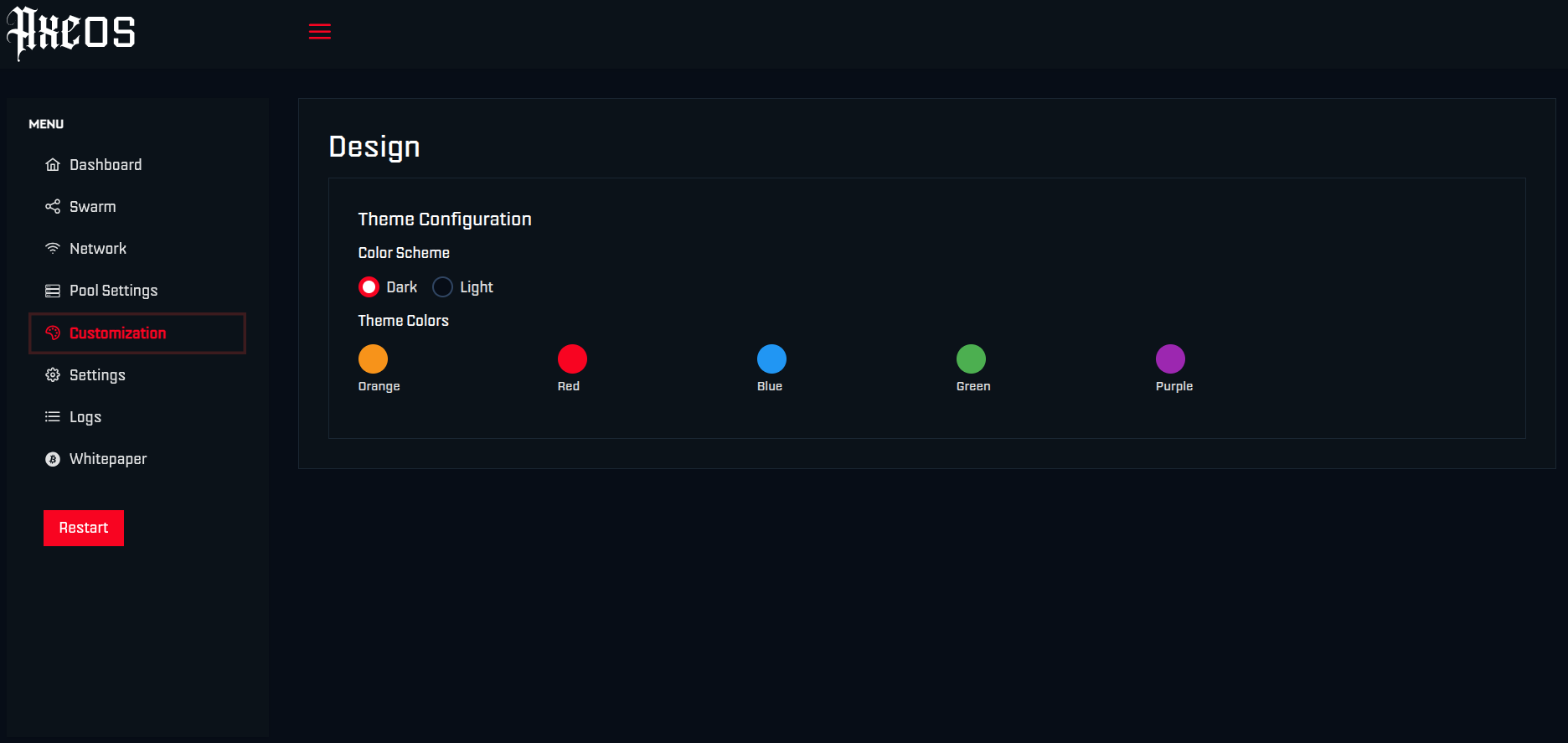
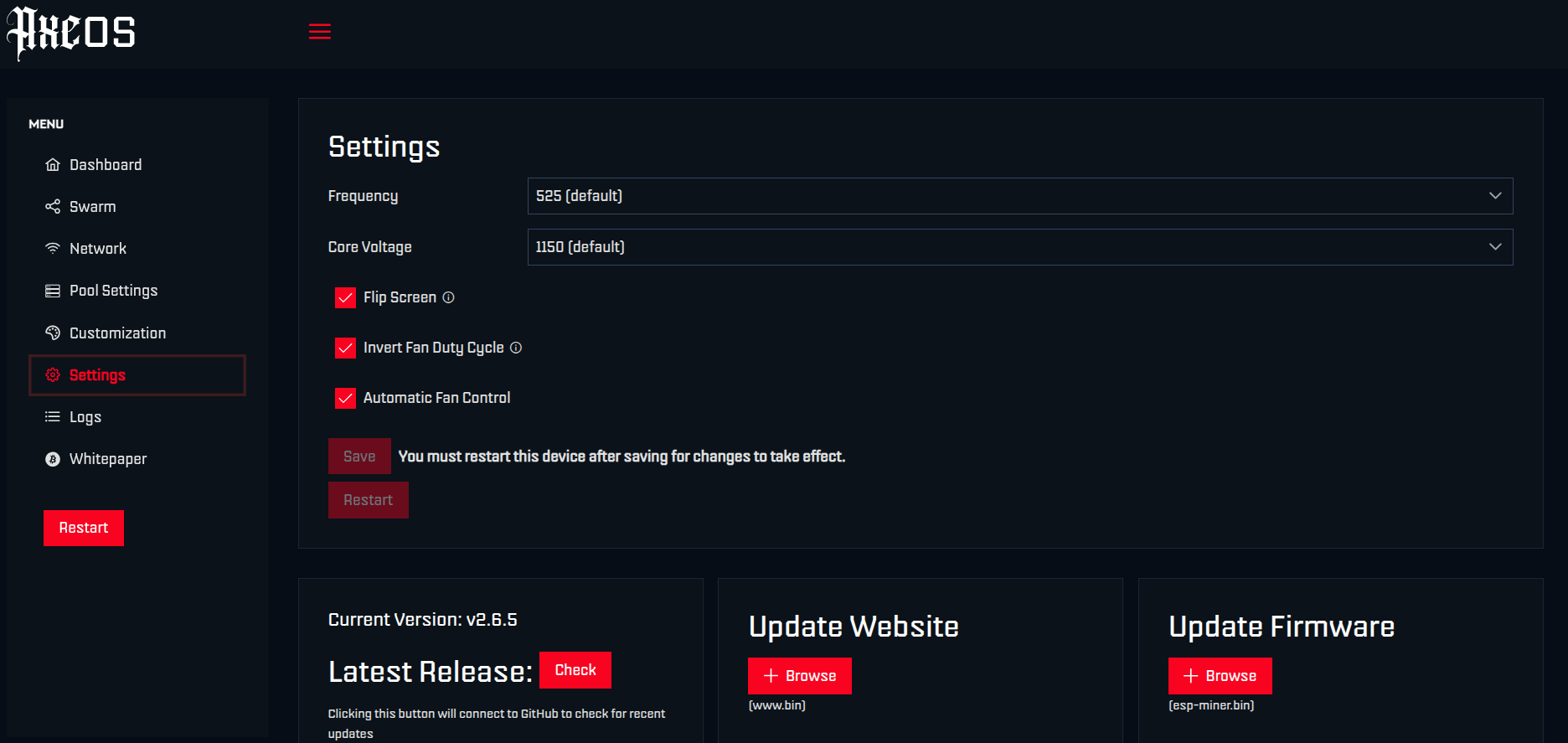
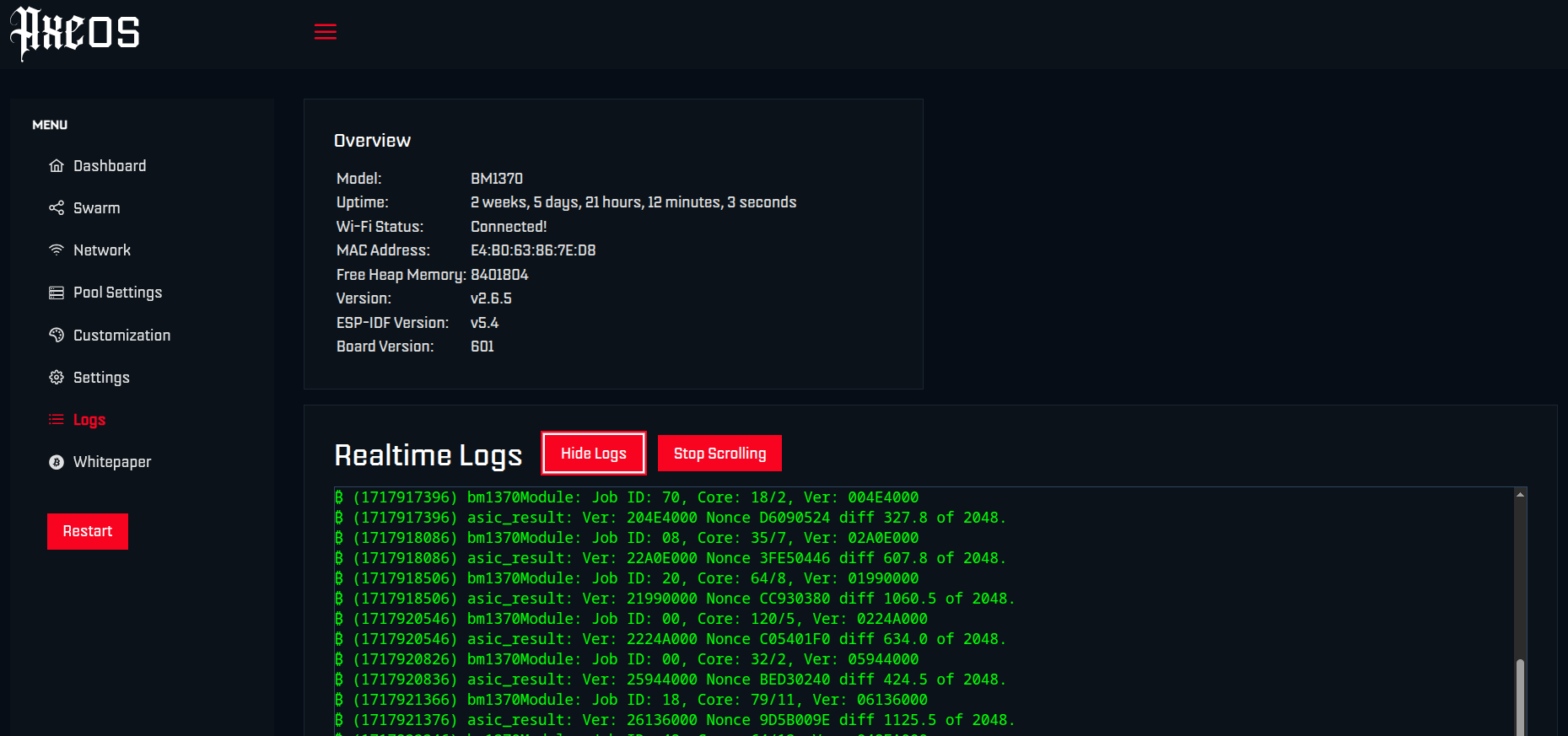
A comprehensive look at the AxeOS Dashboard
Self hosted Public Pool
In my pool settings, you'll notice that I'm connected to my own self hosted pool, and my fallback pool is the official public-pool instance. So instead of using the default public-pool's node to mine, I'm using my own node. As a result, my rejection statistics significantly lower. In my bitcoin node logs, there are a series of entries for "CreateNewBlock". This is how I know I'm mining to my own node.
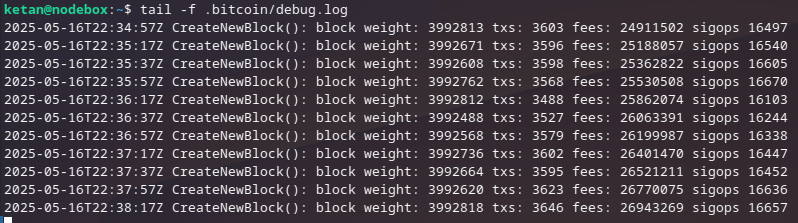
If you're interested in doing this yourself, check out my video tutorial on how to set this up on your Bitcoin Nodebox.
Maintenance
To keep your Bitaxe running it should be regularly maintained. Matt from SoloSatoshi has written up a great article which I've linked below on what you should be doing to maintain the smooth operation of your Bitaxe.
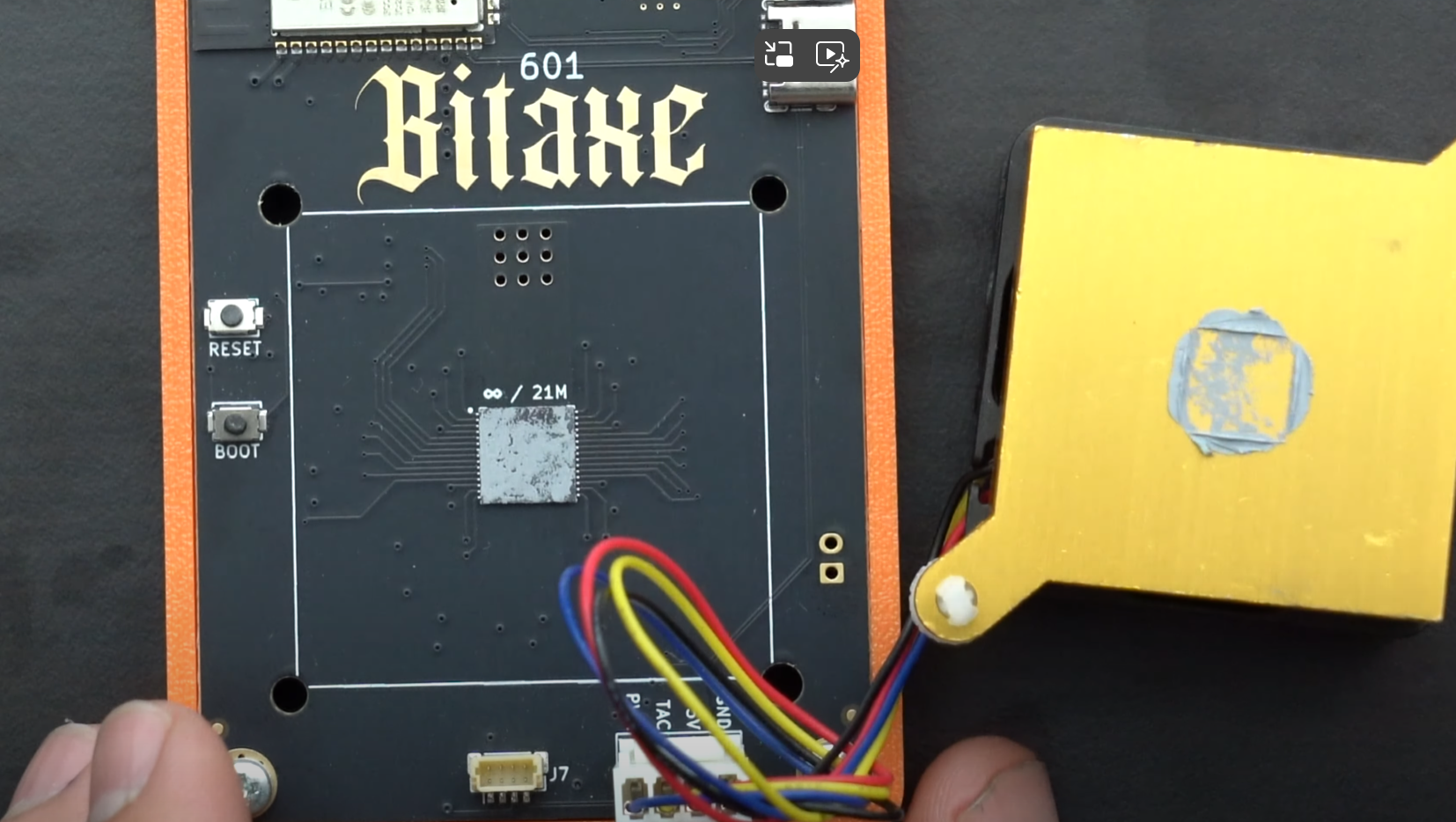
Final thoughts
I've had a great time exploring the AxeOS dashboard, understanding what the terms mean and setting up my own mining pool. It's impressive what the Bitaxe developers have done with both the hardware and software. From top to bottom, you can plug your Bitaxe in and start mining using your own node. Great achievement.
Use your own node
House your own hash





