Cryptomator
An encrypted vault for storing all your important documents.

I use Cryptomator to store important documents. It gives me peace of mind, and one central location to find all the information I need, encrypted behind a password. Let's dive in.
What is Cryptomator?
Cryptomator is a folder on your computer that is encrypted using a password that you provide when creating the vault. It is free and open source. It is available on all mobile and desktop platforms - Linux, Mac, Windows, iPhone and Android. You can save this encrypted folder on any storage medium such as a USB stick or cloud based provider such as Google Drive, Microsoft OneDrive, Apple iCloud and Dropbox. You can even store it on your self hosted Nextcloud.

What's the point?
This is a nifty little tool to preserve your privacy from prying eyes. When you upload something to the "cloud", it's just someone else's computer. They now have access to the data. It can be used for nefarious purposes. It can be sold. It can be used as input into AI. However, if it's encrypted, your third party provider will see gibberish that looks like this.
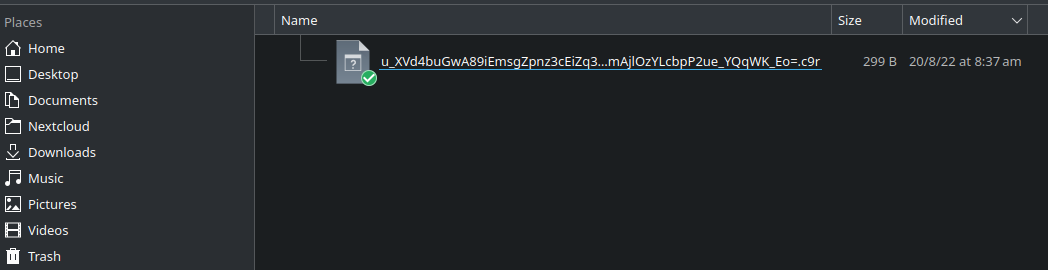
What doesn't this protect you from?
If you're uploading to your own selfhosted Nextcloud or saving the vault to a USB stick, that's all well and good. You still have access to the folder. However, a third party provider such as Google Drive, Microsoft OneDrive, Apple iCloud or Dropbox can just simply turn your access off to your account, which means you're left up shit creek. Not ideal.
What should you encrypt?
There's an array of information that I would not be comfortable sitting in a folder on my computer or someone else's "cloud" unencrypted. Here is some data that I believe is worth encrypting.
- Scans of birth certificates, marriage certificates, drivers licences and passports. Essentially copies of any government issued identification.
- Tax returns and notices of assessment
- Bitcoin wallet files
- Resume, employment contracts, academic transcripts
- Wills, estate planning documents
- Important contracts you've entered into
- Retirement account statements
- Medical information, blood test results
- Bills - water, gas, electricity, etc.
A quick tip - take a look at your Downloads folder. Ask yourself if there's anything in there, that if your laptop/computer was stolen, you'd be uncomfortable with others having access to. You should probably delete it, or encrypt it.
Try to practice digital hygiene as best you can. It's certainly not convenient, but is definitely worth it in the long run. Your Downloads folder can reveal way too much about your affairs, and in the wrong hands, can devastate you.
Conclusion
Cryptomator is a great tool in the toolkit to preserve your digital privacy. Use it instead of storing documents in the clear. I'll continue to use Cryptomator.



