Home Lab - April 2025
The state of my Home Lab as of April 2025.

Here is the state of my Home Lab as of April 2025. The focus has been to reduce power consumption, integrate automated off-site data backup and explore the ESP32 platform.
My devices are as follows:
Router
- Device: Lenovo M720q Tiny
- Specs: Intel i340-T4 network card, 8GB RAM, Crucial 250GB SATA SSD, riser & baffle
- Cost: $327AUD (excluding SSD I had lying around)
- Operating System: pfSense 2.7.2 community edition
Tutorial and guide here: https://smallformfactor.net/forum/threads/lenovo-m720q-tiny-router-firewall-build-with-aftermarket-4-port-nic.14793/
The only downside to this is the power consumption. It will probably be doing 15-30W. If I switch to a Netgate 1100 (sufficient for my needs), that could push it down to less than 5W. Still considering it. I know someone who is willing to sell me one for $150, which is a bargain.
Wifi Access Point
- Device: Netgear R7000
- Specs: Broadcasting 2.4Ghz and 5Ghz wireless, trusted and guest networks
- Cost: $50 (second hand)
- Operating System: FreshTomato
Nothing really to comment here. Simple, cheap, reliable, stable. Could probably use a different newer device, but this does the job. Had it for years.
Proxmox Server
- Device: Dell Optiplex 7050 USFF
- Specs: Intel i5-7500T 2.7Ghz, 64GB RAM
- OS DRIVE: 512GB SSD nvme.m2 samsung 970 evo
- BACKUP DRIVE: 500GB SSD sata samsung 850 evo
- Cost: $550AUD, had the SSD's lying around.
- Operating System: Proxmox 8.3.3
Containers running
- vaultwarden
- nextcloudpi
- media centarr
- dashboard (glances)
- freshrss
- zoneminder
- photoprism
- homeassistant
- synthing
- ministryofnodes website
- ministryofnodes shop
- paperless-ngx
- lubelogger
- weechat
- test environment
- public-pool (bitcoin mining)
- k3tan.com website
Every week there's a schedule at Sunday 1am to create a backup of the containers on the separate 500GB sata SSD. I have ditched the big tower (Dell T7610) and instead used the Dell Optiplex ultra small form factor machine. Runs very well, 64GB RAM is plenty. I'm only using about 13GB of RAM. I could probably upgrade to 1TB but 500GB for now is fine.
Bitcoin Node
- Device: Dell Optiplex 7050 USFF
- Specs: Intel i5-7500T 2.7Ghz, 8GB RAM, 2TB Samsung SSD 970EVO
- Cost: $450AUD
- Operating System: Ubuntu Server 24.04.2 LTS
Running:
- Bitcoin Core
- Electrs
- Mempool.space
- LND
- BTCPayServer (for shop and website)
- Dojo
It's basically a customised Ministry of Nodes Bitcoin Nodebox.
The router, the proxmox server and the bitcoin node are in a 3D printed caddy that a mate printed for me. The final product looks like this.

File Storage
- Device: Old main desktop computer build from 2014
- Specs:
- Intel i7-4790K
- 32GB DDR3 RAM
- Gigabyte GA-Z97A-GAMING-7 Motherboard
- Gigabyte GTX 760 OC EDITION Graphics Card (not used)
- Antec P280 Black Super Mid Tower
- Antec 750W PSU
- Drives:
- Boot Drive + nvme PCI-e adapter: Patriot P300 M.2 128GB SSD
- SSD: Samsung 870 EVO 2TB SATA
- SSD: Samsung 870 EVO 2TB SATA
- SSD: Samsung 870 EVO 2TB SATA
- SSD: Samsung 870 EVO 2TB SATA
- HDD: Western Digital 4TB
- HDD: Seagate 4TB
- OS: TrueNAS Core
I'm running TrueNAS Core (probably should upgrade it to Scale), but it's been rock solid. I'm using my old existing PC that I had and repurposed it as a NAS device. The 4 SSD's are in 2 mirror'd VDEV pool which is used for my Nextcloud storage (4TB total capacity). This contains all my photos and documents.
The 2 HDD's are also in a mirror'd VDEV for the media centarr (4TB total capacity).
My thinking is that a MIRROR VDEV gives me an easy upgrade path to add 2 more disks to the pools if/when I need more storage capacity.
I'm running NFS and SAMBA shares for both pools.
The power consumption on this is 60W idle, which I think I can still improve upon, but I'm fairly happy with it.
The other neat feature which I have implemented is an automated backup to an offsite location (my parents place) via sftp. I have a Dell Optiplex 7050 USFF sitting at my parents place running Ubuntu Server 24.04 LTS. It runs an sftp server. My parents also have a pfsense router, so my pfsense router and their pfsense router are connected via wireguard tunnel (site-to-site vpn).
On the last day of the month, I have a calendar reminder to upload all photos taken in the month to the local samba share.
I've created a Cloud Sync Task in TrueNAS. On the 7th day of every month, it will push the new photos through the sftp server via the wireguard tunnel over to my parents so that an off-site backup of photos can be made.
Very happy with this solution. No trusted third parties.
New Desktop PC
- Built Feb 2024
- AMD Ryzen 7 7800X3D 8 Core Processor
- Noctua NH-D15S Quiet CPU Cooler Fan Gaming Intel 1156 1155 1151 1150 2066 AMD
- MSI MAG B650 Tomahawk WiFi AM5 ATX Motherboard
- Kingston 64GB (2x32GB) KF560C36BBEK2-64 Fury Beast 6000MT/s DIMM DDR5 RAM
- XFX Speedster QICK319 Radeon RX 7800 XT CORE Gaming, 16GB
- Phanteks Enthoo Pro 2 Closed Panel Full Tower Case Black
- 850 Watt Corsair RM850x 80+ Gold Fully Modular Power Supply CP-9020200-AU
- Lexar NM790 4TB PCIe 4.0 NVMe M.2 SSD - LNM790X004T-RNNNG
- ARCTIC P14 PWM PST 140mm Black Fan - Single-Pack x 5
- Total build cost: $3,095.80
- Operating System: Pop_OS! 22.04 LTS
This PC is primarily used for gaming, video editing, Ministry of Nodes work, and potentially AI related activities in the future. Self hosted AI is still a topic I'm yet to explore, I've done a bit, but nothing serious. I should probably get an NVIDIA graphics card instead of AMD. Overall, I'm very happy with the performance of this beast of a PC. I no longer leave my PC on permanently anymore. I shut it down when I'm not using it.
Daily Driver Laptop
You can read all about my daily driver laptop of choice here: https://k3tan.com/my-laptop-daily-driver I've managed to disable intel management engine using the me_cleaner. I've replaced the heatsink/fan with the more efficient one (Delta, not Furukawa). CPU temperatures are much cooler. Details here: https://redlib.catsarch.com/r/thinkpad/comments/c7zpah/x1_carbon_6th_gen_horrible_cooling_fan_design/ I am using Fedora KDE as my daily driver which I am loving. Highly recommend KDE as a desktop environment. I've got a keen eye on System 76's new COSMIC desktop, but it won't have all the bells and whistles and integrations I want for a while still. By far, the best laptop I have owned. Typing up this blog post on it. Bought it in June 2023 and it's still working very well.
Mobile Phone
- Google Pixel 8a OBSIDIAN 256GB
- Bought in May 2024
- Cost: $949AUD
- Operating system: GrapheneOS
Nothing to report on this phone. Quite happy with it, especially with GrapheneOS running. Does the job, no real complaints.
ESP32
So here's an interesting story for you.
As part of my crackdown on energy consumption (and flipping my shit over my energy bills), I discovered that my energy meter not only had my energy running through it, but that of next door's too! Complete nightmare situation! Nobody would take responsibility for this error. My bills were $1200 a quarter. I was looking at the energy consumption and thinking to myself "there's no way I'm consuming this much electricity". The issue has been resolved and the bill is now $550-600 a quarter. This took me 1.5 years of investigation.
A tool that helped me out a lot in troubleshooting this was the Home Assistant Glow. (https://glow-energy.io/docs/introduction) Because I refuse to get a smart meter, I have discovered my existing dumb meter has LED's which flash according to electricity usage. I bought a ESP32 device and a photodiode, flashed the software on it and it accurately took meter readings in real time. It works so incredibly well. I've even got it integrated in as a KDE widget.
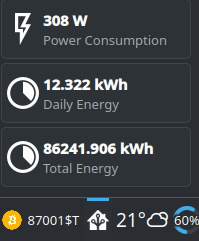
This quickly helps me identify my base load and whether there's an appliance that has been left on (aircon, oven, stove, iron etc) when it shouldn't be. It has genuinely come in handy, especially when wanting a real time read of my energy consumption. It updates every second.
That's all there is to report for now.



