Photo Management
How photos and videos get handled in our household.

My wife likes to take plenty of photos. If they were to ever get destroyed, she'd be devastated and naturally, I'd be the one who gets blamed. I could buy storage from Google Photos, or Apple iCloud, but where's the privacy in that? I need a good solution, otherwise, I'll never hear the end of it. This is mission critical stuff. Let's dive in.
The Brief
As mentioned, my wife takes lots of photos - family, food, places, all the things. She uses an Apple iPhone 11. I haven't been successful in getting her off the Apple kool-aid. It is what it is. I'll also take the occasional photo here and there on my Google Pixel 8a, but all the important stuff is captured on my wife's phone. But in the midst of taking 'important stuff', she'll take a whole bunch of rubbish/pointless photos. These days, phones tend to take up a fair bit of storage when taking a photo and videos chew through storage like crazy. My wife's iPhone only has 64GB of internal storage. I also can't stand the 'Live Photo' function on iPhones, which do 1 second of video with a photo at the end. Bizarre feature, but apparently people like it.
So what do we need?
- A way to get rid of these Live Photos the iPhone takes.
- A way to upload the 'important stuff' into a 'cloud'.
- A place with plenty of storage to store the photos.
- A way to sort and process the photos.
- A way to view the library on desktop and mobile.
- An off-site backup process of the photos.
- Importantly, we do NOT need the involvement of trusted third parties.
The solution
There's a fair bit to unpack here. Let's go through them one by one.
Live Capture
Disabling 'Live Photo' is as simple as disabling the function on the iPhone Camera app when taking a photo. The problem is, when you close the camera app, it reverts back to Live Photo mode. To disable AND keep it that way, go to Settings -> Camera -> Preserve Settings and toggle ON "Live Photo". This is one of the many annoyances of the iPhone. The default behaviour is to use as much storage as possible, so you think you need to upgrade your phone to a higher storage model.
Storage
The TrueNAS Server that I built houses all the photos. It has 4TB of usable space, plenty to keep us going for now. For some perspective, as of June 2025, our photos and videos library is 176GB.
It is running across 4 x 2TB SSD's in a mirror'd vdev. They are Samsung 870 EVO disks. I've found these disks to be generally super reliable and fast, but definitely not cheap. Disk failure shouldn't be too much of a concern, but never say never. At least once a month, I'll monitor the health of the TrueNAS dashboard for any issues detected on the drives.

An overview of my TrueNAS server
Uploading
Uploading from wife's iPhone and my Pixel 8a to the TrueNAS server is to be done on the last day of every month. A calendar reminder will prompt my wife to manually review her photos and videos for that month, pick out what she wants to save on the server and upload using a one-off paid ($10) app called PhotoSync. Unfortunately, this is a closed source, proprietary app. I can't find anything better that is easy to use for my wife. The photos and videos are uploaded to the TrueNAS server over samba share using login credentials. I'm glad my wife has agreed to pick out individual photos and videos she wants to keep rather than doing a bulk upload. This keeps storage down and rubbish photos out. Almost like a spam filter.
As for me, any photos or videos I take follow the same process but I use an open source Android app called SMBSync2 to keep my phone's camera directory and TrueNAS server synchronised.
If we are away from home on the last day of the month, we upload over wireguard tunnel (access to decent wifi permitting). If not, we will wait to get home to upload photos to the server. I have found that samba shares don't perform well over high latency internet connectivity, which you will generally find to be the case when accessing remotely. It is much faster uploading whilst at home. Thankfully, this tends to be the majority of the time.
Sorting and processing
The photo archive is managed using a free and open source software called PhotoPrism. PhotoPrism provides a web interface that processes and sorts all the photos into different categories, faces, dates, albums etc.
PhotoPrism is hosted as a container in my Proxmox server. It was configured using the Proxmox Helper Scripts. It has been allocated 4GB of RAM and 50GB of storage for thumbnails.
On boot of the PhotoPrism container, it will mount the TrueNAS samba share. PhotoPrism is then configured to scan the contents of that mounted folder containing all the photos and videos. It picks up all the information and displays it within the web interface. The output is shown below.
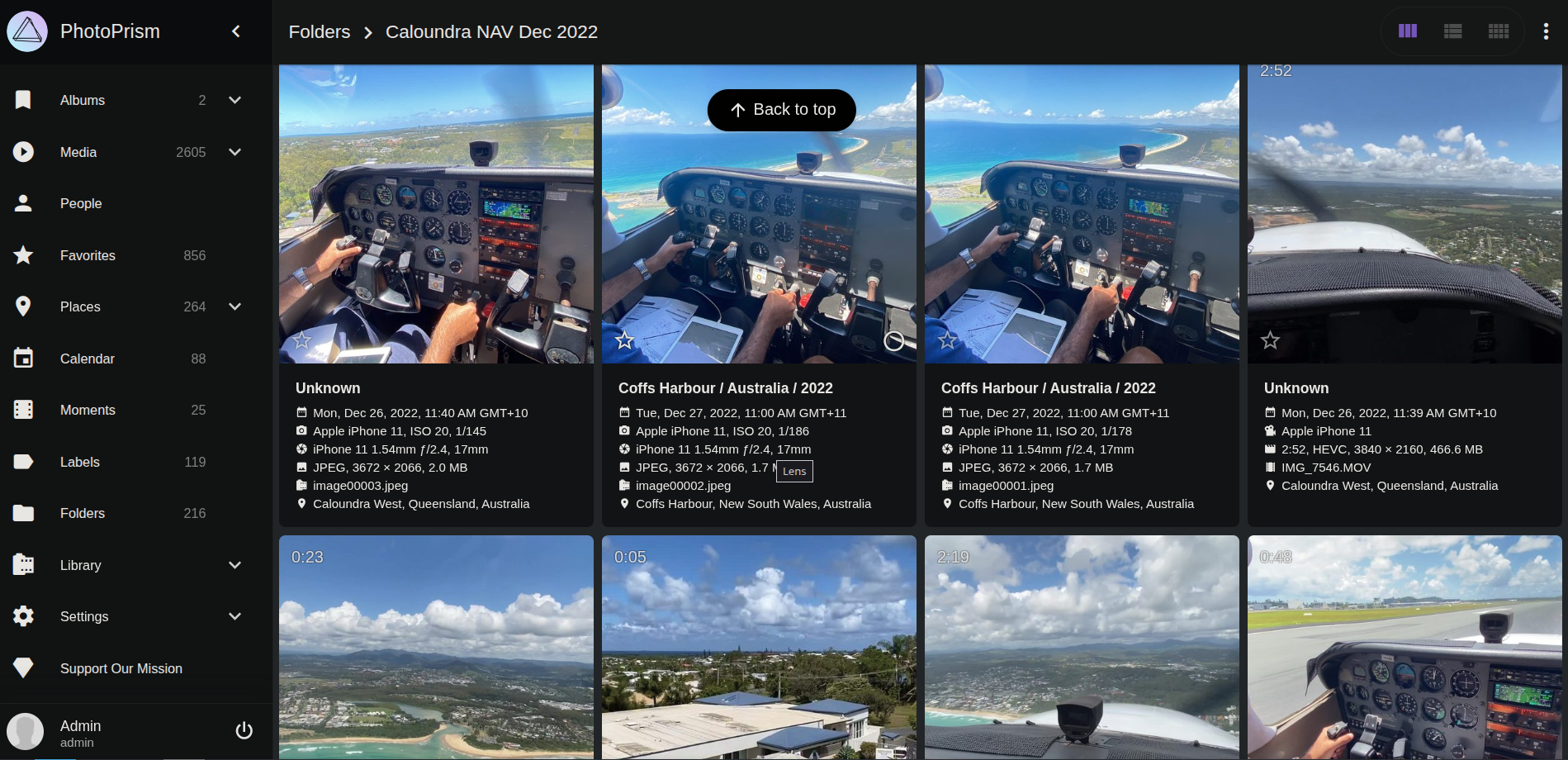
Why not just use PhotoPrism to upload the photos directly? Why use closed source PhotoSync and SMBSync2? Good question.
I have found PhotoPrism bulk uploads to be buggy/laggy and sometimes don't seem to complete. Furthermore, the photos end up in the Proxmox container storage (50GB), not in the TrueNAS storage (4TB) which is where I want them. I'd much prefer handling the upload process to an SMB share than through PhotoPrism itself.
Viewing the library
The library can be viewed within PhotoPrism on desktop and mobile as a progressive web app, or using an app called PhotoPrism Gallery on mobile. Even when out and about, photos are still accessible as there's a wireguard tunnel on my pfSense router to enable remote access. Both phones are always on the wireguard VPN.

Off-site backups
On the 7th day of each month, the TrueNAS Server is set up to synchronise the Photos directory to an SFTP server I have set up at my parents place. This is set up in TrueNAS as a Cloud Sync Task. Connectivity is over a wireguard tunnel between the two pfSense routers at my place and at my parents.
Conclusion
There you have it. A complete run down of how photos get managed in my household without the use of trusted third parties. It's a manual monthly task to ensure we keep storage size down and review the photos we wish to keep. Further improvements can be made by way of removing the use of PhotoSync to upload the photos to the server, but I'm not sure if there are any good iOS alternatives.




