Proxmox
An overview of how I use Proxmox.

On the topic of software I can't do without, Proxmox is one of those incredible pieces of software that makes self hosting so much easier. I've been using it for a number of years. Let's dive in.
What is Proxmox?
Proxmox is a Linux based virtualisation software that allows you to run and manage containers and virtual machines inside of the one computer.
What are the benefits?
- Cost Savings: Proxmox delivers virtualisation features at a lower cost compared to alternatives like VMware, making it suitable for organisations looking to optimise their IT budgets. It is open source and free.
- Segregation: Proxmox allows you to segregate containers and virtual machines for a specific purpose. It is containerised, so the damage you can do is limited to that one container.
- Flexibility: Proxmox allows for the virtualisation of different operating systems, including Linux and Windows.
- Easy Management: It provides a web-based user interface and command-line interface (CLI) for easy setup and management.
- Scalability: Proxmox is scalable, allowing for dynamic scaling of computing and storage as needed.
- High Availability: Proxmox offers high availability and load balancing features.
- Efficient Storage Sharing: Proxmox clusters enable efficient storage sharing among multiple hosts.
- Easy Updates: Proxmox, based on Linux, is easy to update, configure, and upgrade.
- Combines KVM and LXC: Proxmox VE combines the KVM hypervisor and Linux Containers (LXC) on a single platform.
Getting Started
If there is one tutorial series that I would recommend watching to get started and run Proxmox, it would be this one by Jay from LearnLinuxTV.
This series takes you through the basics through to more advanced functionality. If you want to quickly get up to speed on what this software can do, this is the series to watch.
Another great resource are the Proxmox Helper Scripts. These are community written scripts which help you set up containers for specific purposes, or make it easier to manage Proxmox. See below.
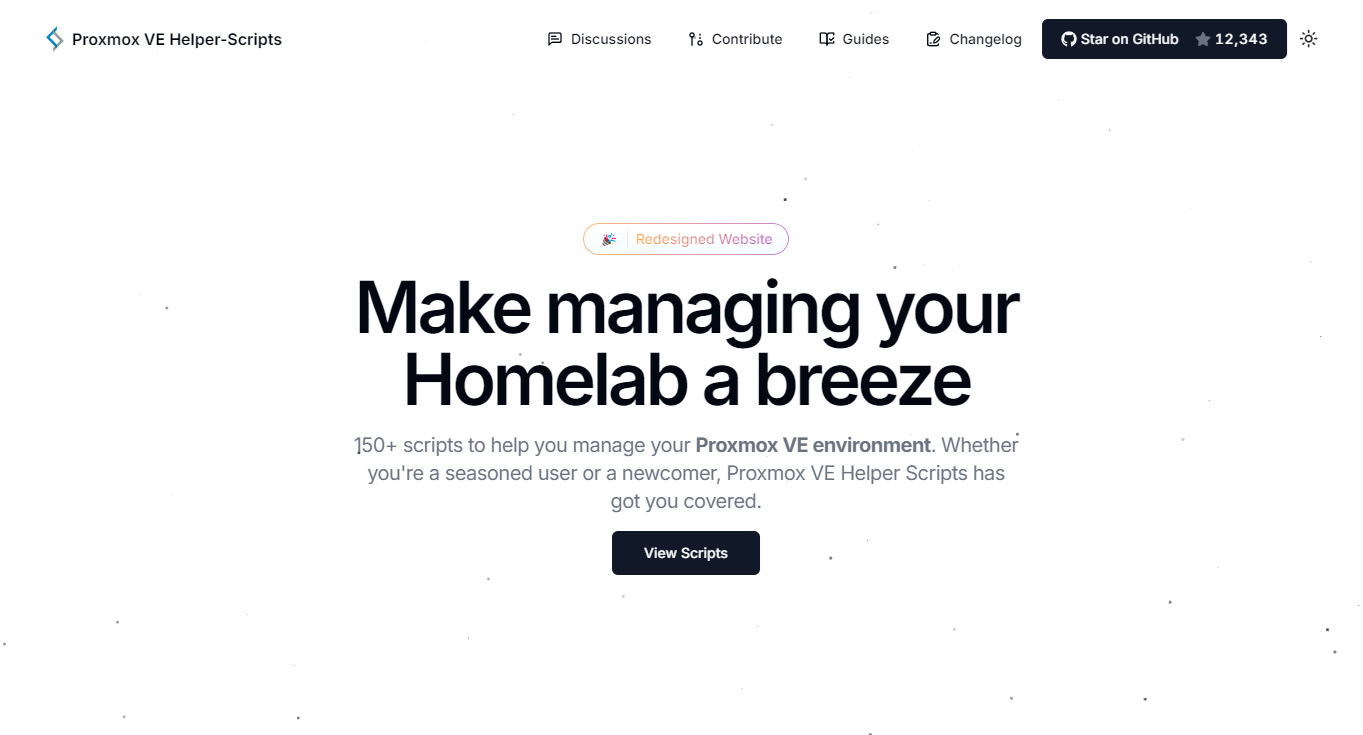
My experience with Proxmox
I run Proxmox on a Dell Optiplex Micro 7050 with 64GB RAM. Here is a comprehensive list of the containers I run on my instance of Proxmox.
- Vaultwarden: Self hosted password manager.
- Nextcloudpi: Cloud storage, but also manages my calendar and contacts.
- Media centre: Media centre for movies and tv shows. Jellyfin + *arr. IYKYK.
- FreshRSS: Synchronises my subscribed RSS feeds in the one spot, keeps me up to date on all the latest content I'm interested in.
- Zoneminder: Security cameras and recording footage
- Photoprism: Photo management, similar to Google Photos.
- Home Assistant: Manages my smart gate and gives me live energy meter readings.
- Syncthing: Keeps important backup files synchronised across my laptop, desktop and mobile phone. The container also keeps a copy of these files.
- Business: Runs my business website and web store.
- Paperless-ngx: A repository for my scanned paper documents with built in OCR to find keywords.
- LubeLogger: Record keeping for my family's motor vehicles - fuel, service, rego etc
- Glances: A nice dashboard homepage that I check regularly for updates
- Public-Pool: self hosted mining pool, connected to my bitcoin node for self sovereign bitcoin mining.
- Ghost: This very blog comes direct to you from a Proxmox container!
- Umami: Runs open source analytics for my websites.
- Test-env: A testing environment for me to try out new software, make mistakes and assess if it's worth giving a proper container to.
As you can see, I run a lot of services at home. The beauty of Proxmox is that I'm able to run all of this in one small form factor PC that consumes 60W (max). This is incredible efficiency.
Final thoughts
In a word: fantastic.
This is software that I cannot do without. My entire home and business infrastructure hinges on the back of Proxmox and it has delivered. It doesn't skip a beat. Very stable. Upgrades occur flawlessly. Backups seamless. It's easy to manage all through the web interface. I will continue to use Proxmox. It runs at home 24/7 and serves me well. I would recommend giving it a try. You won't be disappointed.




