Raspberry Pi
The humble Raspberry Pi, a great way to learn about computers on a budget.

Ah, the humble Raspberry Pi. I have used this device for many years and have grown very fond of it. In many capacities, it has served me well. Let's dive in.
What is the Raspberry Pi?
The Raspberry Pi is a small, credit card sized computer that is marketed as a way to learn about computers, Linux, programming and electronics.
Why get one?
It's a relatively cheap and power efficient device. It can be used for all sorts of projects such as home automation, self hosting, network attached storage, media centre and more. It's a great way to tinker, experiment and explore what computers can do, especially for kids. There are so many Raspberry Pi projects out there waiting to be done on a rainy day. Take a look at the link below to get some inspiration.
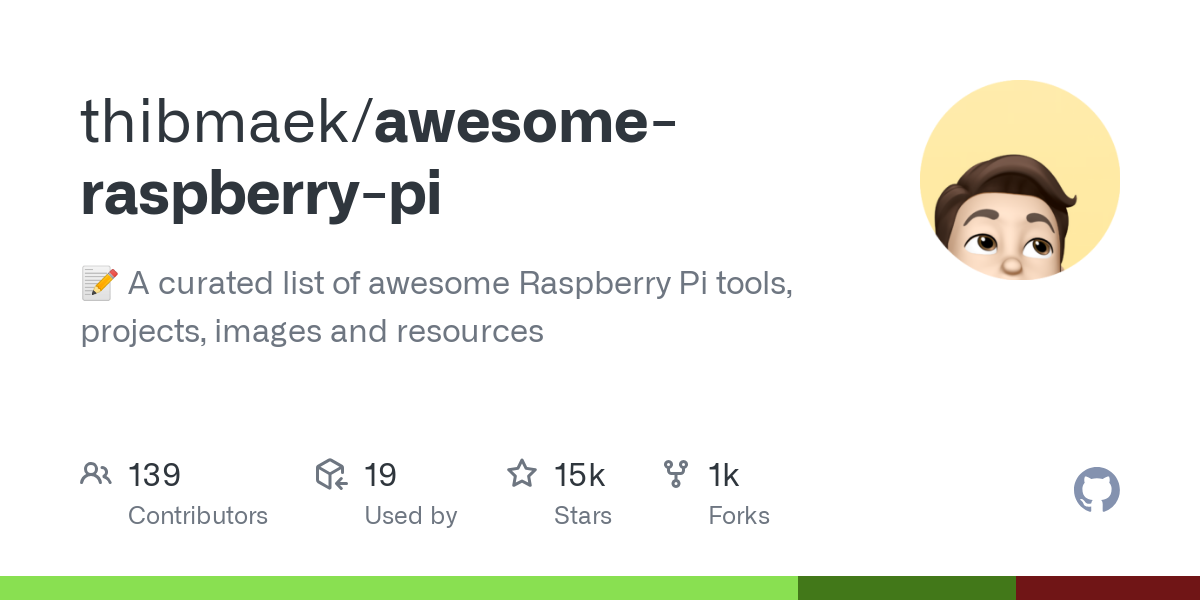
My experience
My experience with the Raspberry Pi has been rather extensive. Here are some projects I've tried.
- A Bitcoin Node - quite a few years ago, it was a common practice to run a bitcoin node on a Raspberry Pi. It proved out the thesis that you could run a node on a cheap computing device, making it accessible to all and thus, decentralised. A Raspberry Pi project that caught my attention at the time was myNode, which had a goal of making bitcoin nodes more accessible. I produced a video series back in 2020 on how to get this up and running. I don't recommend using a Raspberry Pi for running a bitcoin node anymore, and haven't for quite some time. You can hear more about that on the Stephan Livera Podcast linked below. I copped a bit of push-back from the community for that episode, but was eventually proven correct. There are better (and often cheaper) devices you can use to run a Bitcoin Node nowadays.

- Disabling Intel Management Engine (IME) - I used a Raspberry Pi to disable the IME on my Lenovo Thinkpad X1 Carbon Gen 6 laptop. I followed a great guide I found. It was a great learning experience - hooking up an 8-pin SOIC clip to a chip on the laptop connected to a Raspberry Pi via jumper cables. Nerdy and terrifying at the same time. Well worth it. See link here.

- DietPi - for a time I used the DietPi project as a self hosting tool. It is a one-click app store to run self hosted software optimised for a Raspberry Pi. It abstracted away the technical details of how to install and configure, leaving it to you to just use the software how you want. It's a fun, cheap and efficient way of trying out new software.
- NextcloudPi - this is a project optimised to run Nextcloud on a low powered Raspberry Pi. I actually run the NextcloudPi image in a Proxmox container instead of using a Raspberry Pi. Again, it abstracts away the technical difficulties of configuring, installing, upgrading and maintaining Nextcloud and lets you focus on actually using the software.
- Media Centre - these days, my Raspberry Pi is online 24/7 connected to my TV via HDMI cable as a media player. I have flashed a project called LibreElec, which is a nice graphical interface for playing media on my TV. The Raspberry Pi can even be controlled using my existing Samsung TV remote. I've got the Jellyfin plugin installed and pointed to my Jellyfin server. It's all nicely integrated in.
Final thoughts
The Raspberry Pi is no doubt one of the best investments you can make to learn more about computers. It's cheap, low powered and great for people of all ages. There are so many useful projects to explore and tinker with. If you've got one lying around, use it to make a quality of life improvement. If you don't have one, I recommend buying one and using it for a project you're interested in. I'm glad the Raspberry Pi exists, along with its large development community.






