RSS Feeds
RSS Feeds are the most convenient way to stay up to date!

In a world of digital content creation, it's difficult to keep up with it all - websites, blogs, YouTube channels, podcasts, newsletters, social media updates, sports results, real estate listings, software releases, the list goes on. This is where RSS feeds help. Let's dive in.
What are RSS Feeds?
RSS stands for "Really Simple Syndication". It's a way for you to get all the latest updates in one place, rather than having to visit each individual website to check manually. You can read more about RSS and how it works here.

RSS Feeds 101
Why use RSS Feeds?
- Convenience and Time-Saving: RSS feeds automatically update, delivering the latest content without you having to manually visit each website. This saves you time and effort.
- Content Control: RSS feeds allow you to control the content you consume. You can easily add content to email newsletters or collect content for a news app.
- Avoidance of Algorithms: RSS feeds help you bypass manipulative algorithms, giving you more control over what you see.
- Privacy: RSS feeds can offer better privacy compared to social media platforms. You don't have to give any of your contact details such as your e-mail address.
- Content Syndication: If you're a content creator, RSS feeds allow your audience to subscribe to your content and receive updates whenever you post something new. This website does exactly that. No e-mail address required.
- Minimal Distractions: RSS feeds can help minimise distractions. Instead of doom-scrolling, you can focus on the content you want to see.
- Stay Updated: RSS feeds provide headlines, summaries, and update notices, linking back to the full articles on your favourite websites. They are a great way to keep track of your favourite publishers.
- Customisation: You have control, and if you like the title, you read it; otherwise, you ignore it.
- Beneficial Impact: Using RSS to follow content that matters to you can have a profoundly beneficial impact on your digital life.
- Display Important Content: The primary purpose of an RSS feed is to display content that is important to you.
The only downside to RSS feeds is knowing exactly what you want to see. Sometimes algorithms refer you to great content, other times it's just clickbait. If you don't know what you want to see, it's going to be difficult to build a feed that you'll enjoy. If you come across content you want to see more of, find an RSS feed for it and add it to your reader.
Getting Started
You can download a RSS feed reader application such as RSS Guard. It's available for Windows, Mac and Linux. You can read through the documentation on setup and use here.

RSS Guard: Documentation
Once you've got the app installed, you can start adding RSS feeds to your list, building out the content you'd like to see.
The issue with using this method is that RSS Guard is contained to the local device it's installed on. What if you wanted to read your RSS feed across multiple devices and keep a track of whether you've read them or not?
FreshRSS
FreshRSS is a self hosted feed aggregator that allows you to import your RSS feeds and you can then connect your RSS Feed Reader (such as RSS Guard) to it.
This will allow you to use RSS Guard on your laptop or desktop, whilst maintaining synchronisation on what has been read. You can also connect FreshRSS to your mobile phone RSS feed reader (such as Readrops) and read content on the go.
FreshRSS also comes as a web interface so you can read directly from there, irrespective of what device you are using.
FreshRSS will automatically reach out to your feeds at a set time interval to get the latest content.
My FreshRSS instance is hosted on my Proxmox server.
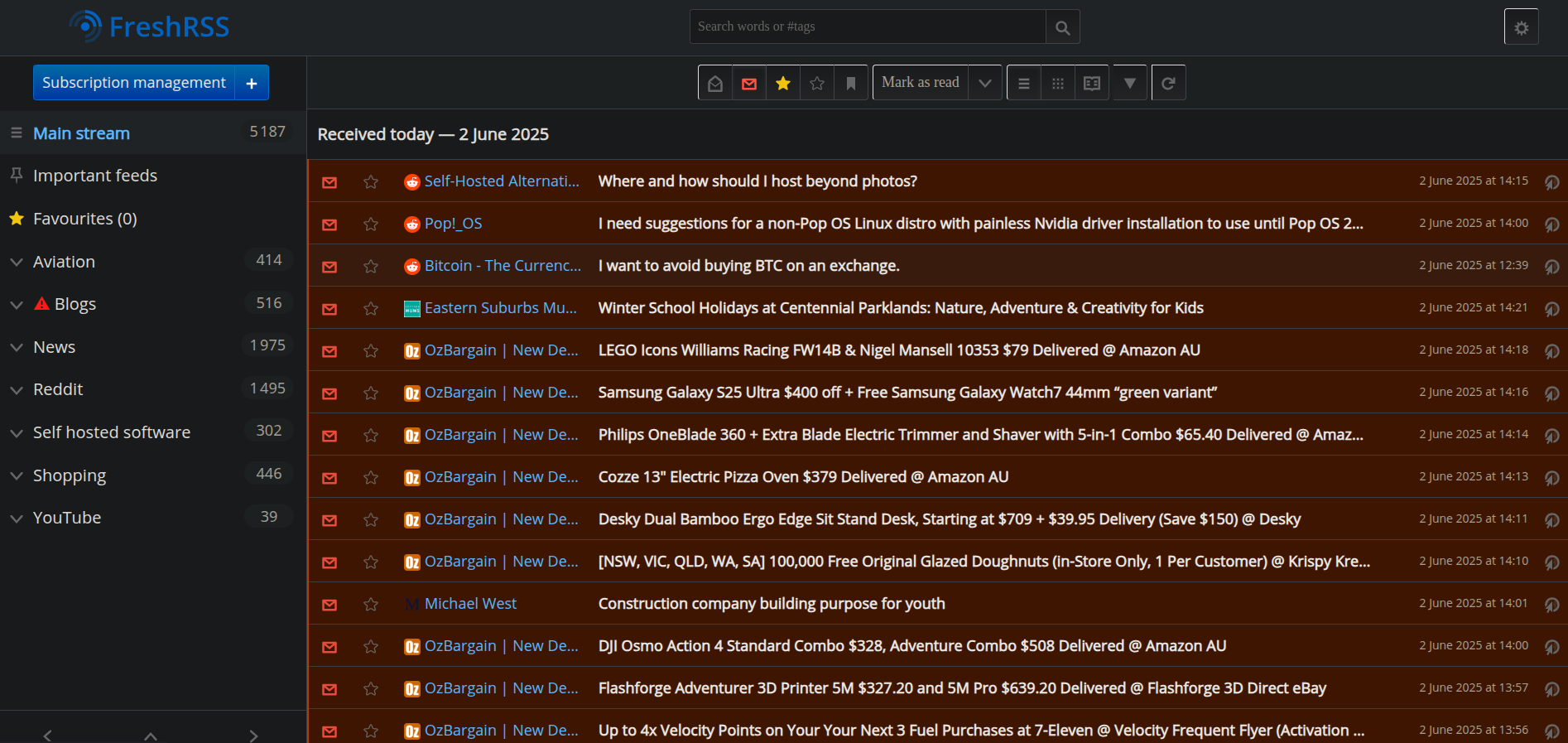
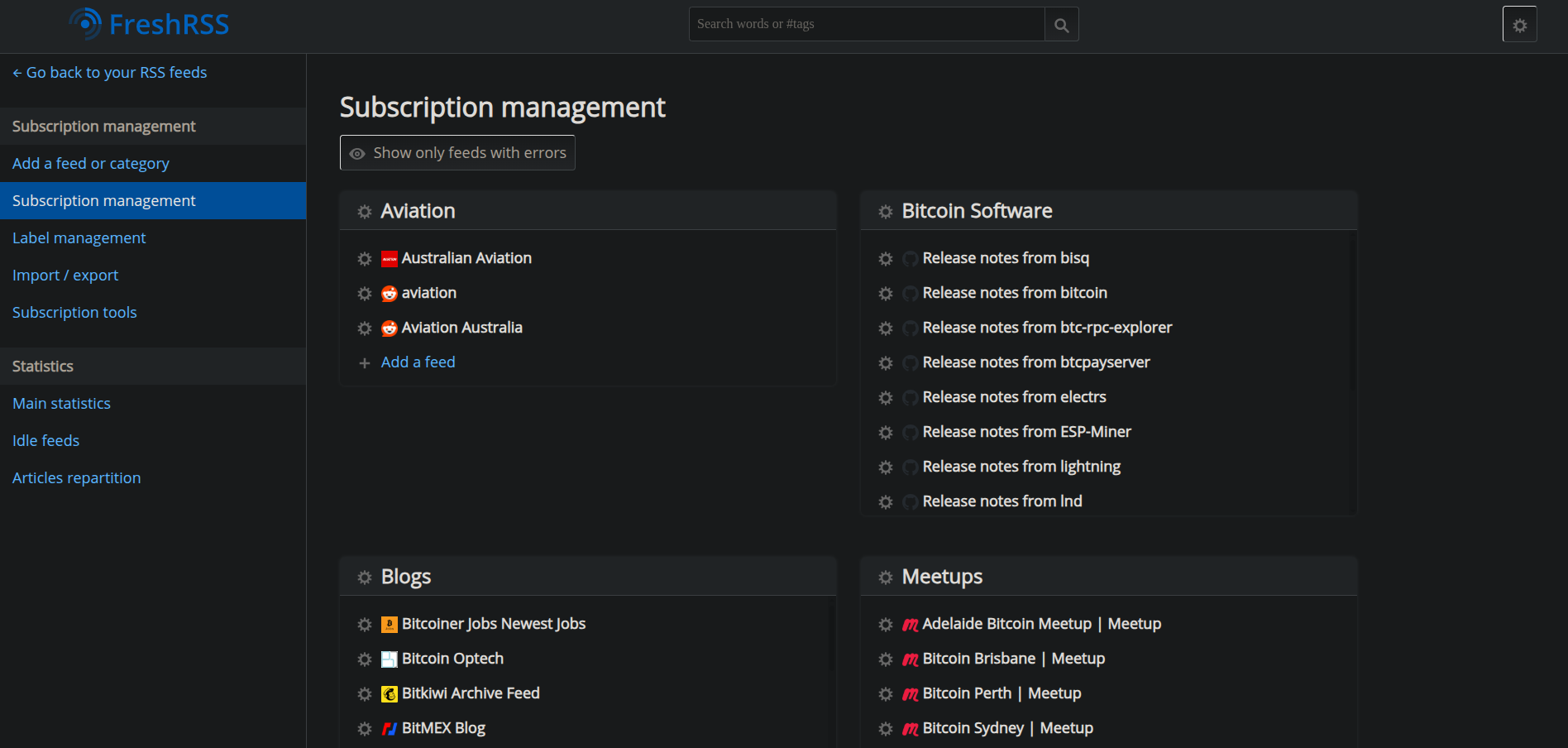
FreshRSS web interface
Newsboat
My RSS feed reader of choice is Newsboat. It's a light-weight terminal application that reaches out to my FreshRSS instance and displays the content in a long list. I use a drop-down terminal (Yakuake) to appear on my desktop by pressing F12. It quickly keeps me up to date with topics I'm interested in and new content from publishers I want to see. Below is a series of screenshots with over 150 feeds I monitor. Apologies for the small font!
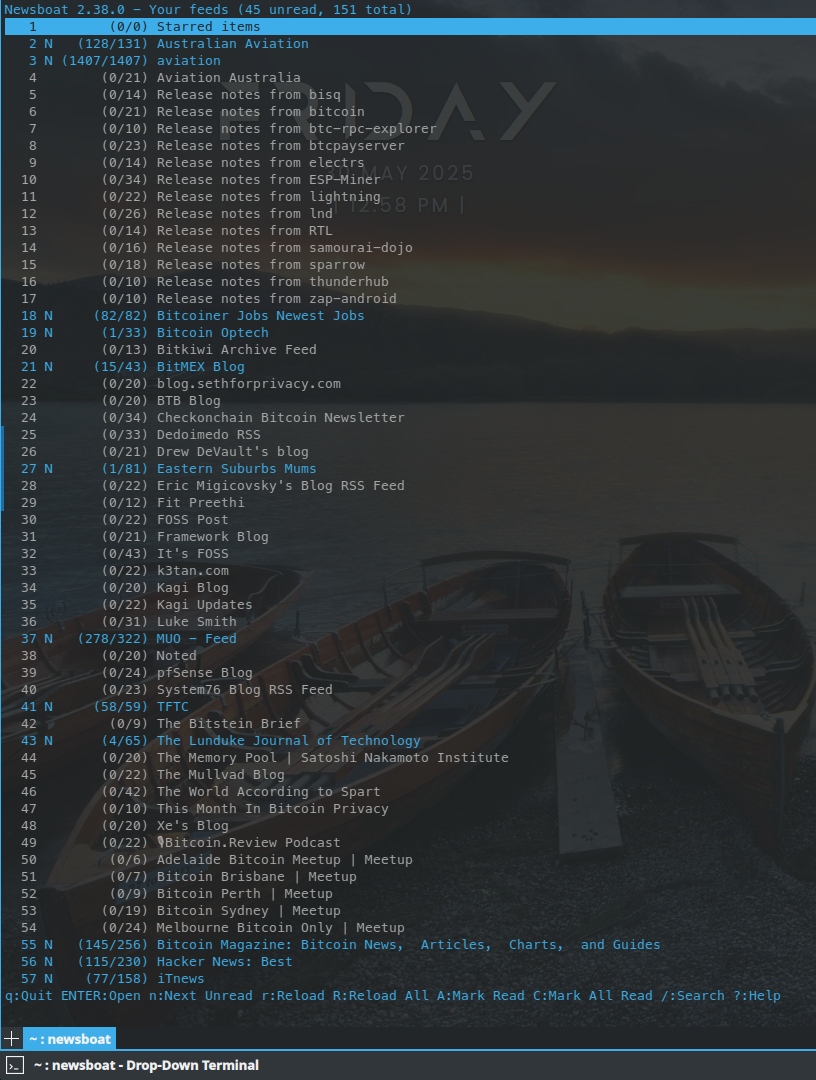
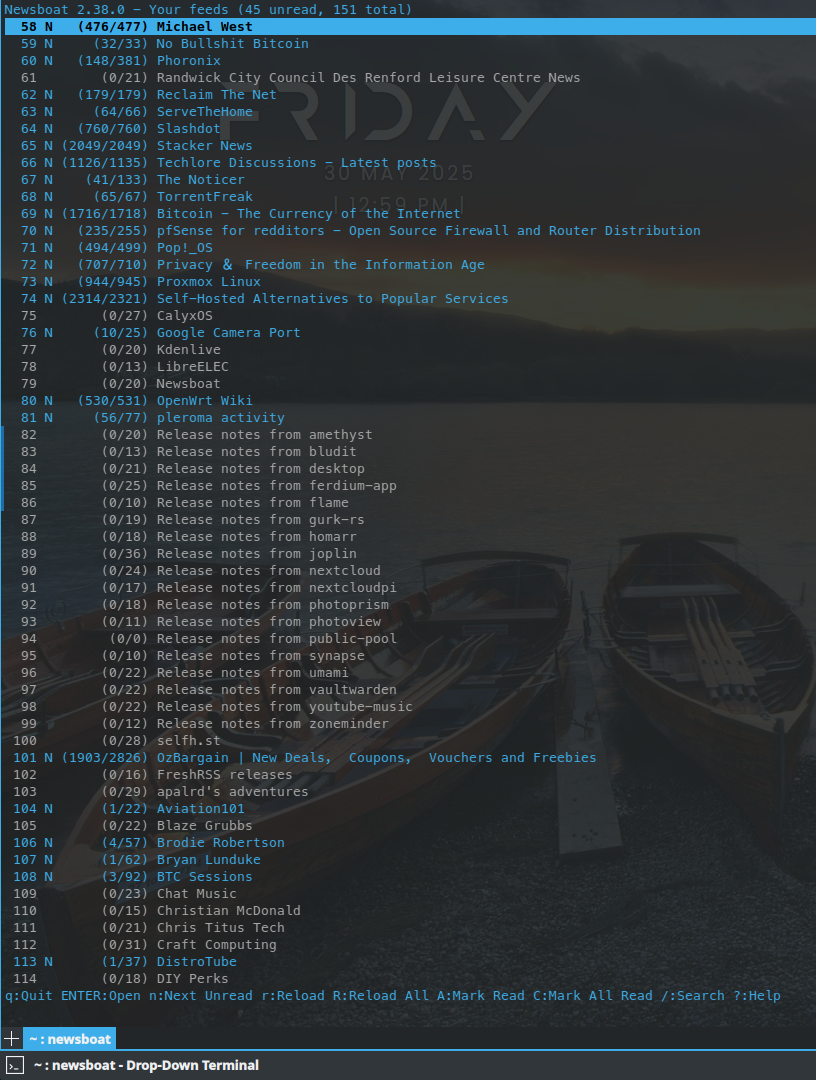
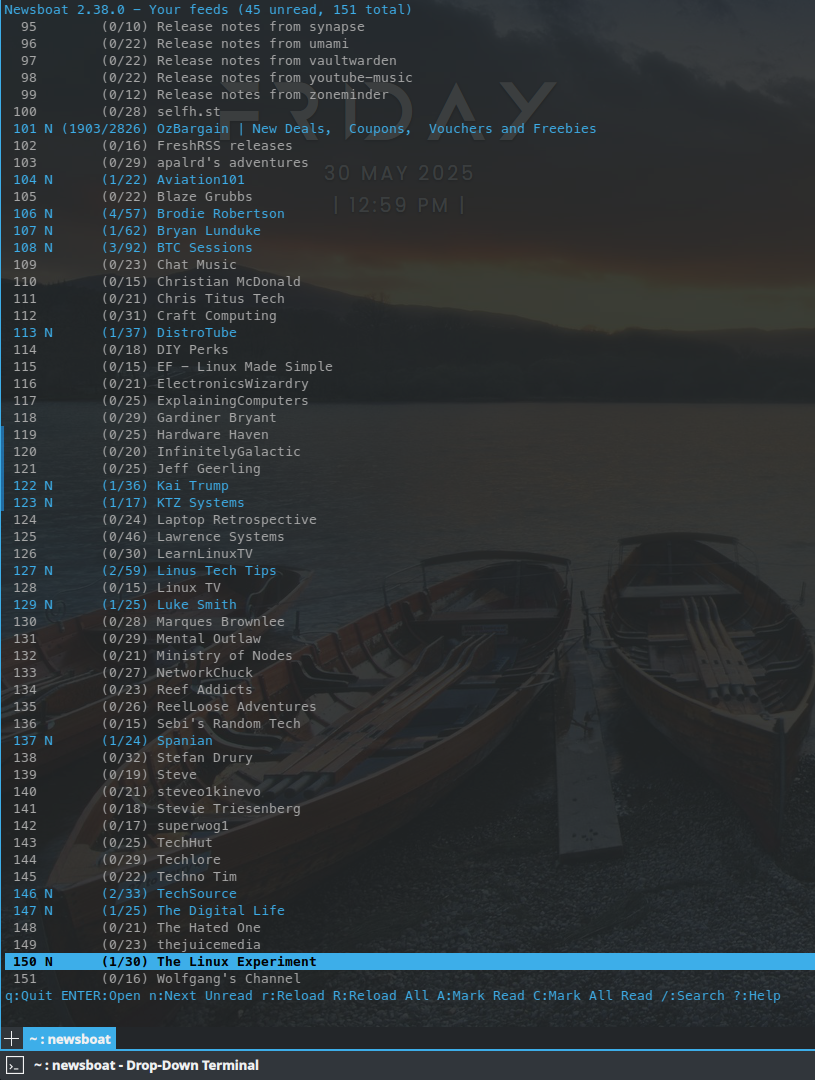
My feed: comprises of blogs, youtube, newsletters, software updates, reddit forums, bitcoin meetups, local and national news sources.
Conclusion
I use RSS feeds extensively to keep track of all the latest information in one convenient button. This allows me to focus on the content I'm interested in and doesn't hand over data to third parties that can be sold for profit or used for advertising. I would encourage you to build and curate your own RSS feed to save you time and effort and maintain your privacy.





