Switching to Linux
It's time to move to an operating system that treats you with respect, not disdain.

It's time to start moving away from closed source operating systems. I'll go through some considerations when making the switch from Windows/Mac to the world of open source Linux.
What is Linux?
It's an operating system, similar to Windows or Mac, but is open source. It was first released in 1991 and has grown to become the backbone behind servers, Android, IoT devices and much more.
Why make the switch to Linux?
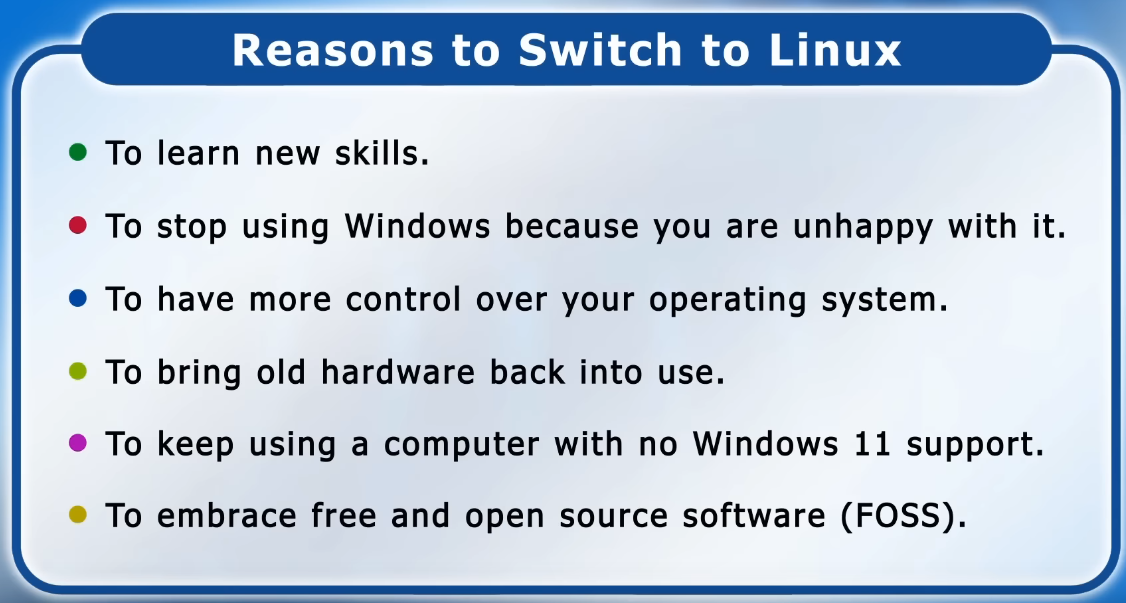
As you can see from the above, there are plenty of valid reasons to make the switch. Linux ultimately respects your privacy and enables you to use your computer on your terms.
Personally, I made the switch when Windows 10 came out. I saw the bloatware that came shipped by default and almost fell off my chair. Software like Candy Crush and other preinstalled non-sense made me look for alternatives.
Whatever your reason, it's a worthwhile endeavour, even if you come to the conclusion that it's not for you (yet).
Selecting Hardware
In my opinion, the best way to try Linux is on separate hardware. You can be fancy and dual boot or do a fresh install on your existing computer, but using Linux on a separate dedicated device means you don't have to adjust your existing processes and workflow. It will give you peace of mind that you aren't going to lose anything important.
I recommend getting yourself a secondhand Lenovo Thinkpad on Facebook Marketplace. Budget around $350 and you'll pickup something decent. I have thoroughly enjoyed using my X1 Carbon - it is my top choice of laptop and has great Linux support. Other brands like Dell and HP generally work fine as well. Perhaps you have an old laptop lying around collecting dust. Bring it to life by installing Linux.
In terms of specs, the more RAM the better. Try to get 16GB+ to futureproof it, but 8GB is fine too. 128GB SSD storage is adequate and an i5 or i7 8th gen processor or later will serve you well.
Selecting a Linux Distribution
There are plenty of Linux distributions to choose from, but there are some better candidates for beginners.
- Linux Mint - an Ubuntu based distribution, known for its beginner friendliness and Windows like feel. Get the Cinnamon Edition.
- Ubuntu - you generally can't go wrong with a vanilla installation of Ubuntu. It's got more of MacOS type feel to it. Lots of guides and support for Ubuntu.
- Pop!_OS - another Ubuntu based distribution stripped bare of all the Ubuntu bloat. System76, the developers of Pop!_OS, are currently building a new desktop environment called COSMIC which looks promising. Again, a very MacOS look and feel.
Any of these three distros will leave you in good hands. As for me, I run Fedora KDE Edition. I've thoroughly enjoyed it so far. Very clean, polished and lots of customisation.

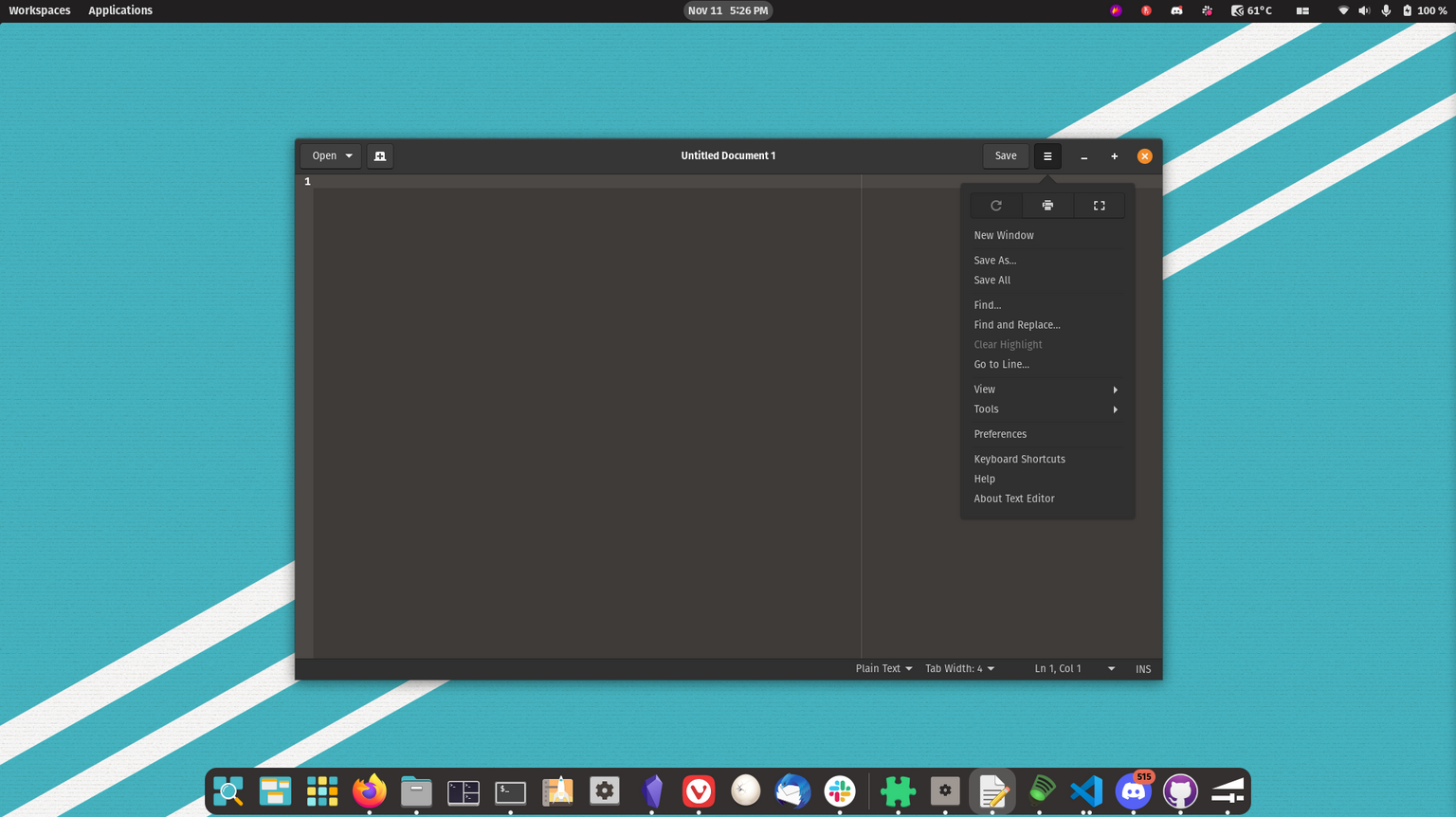
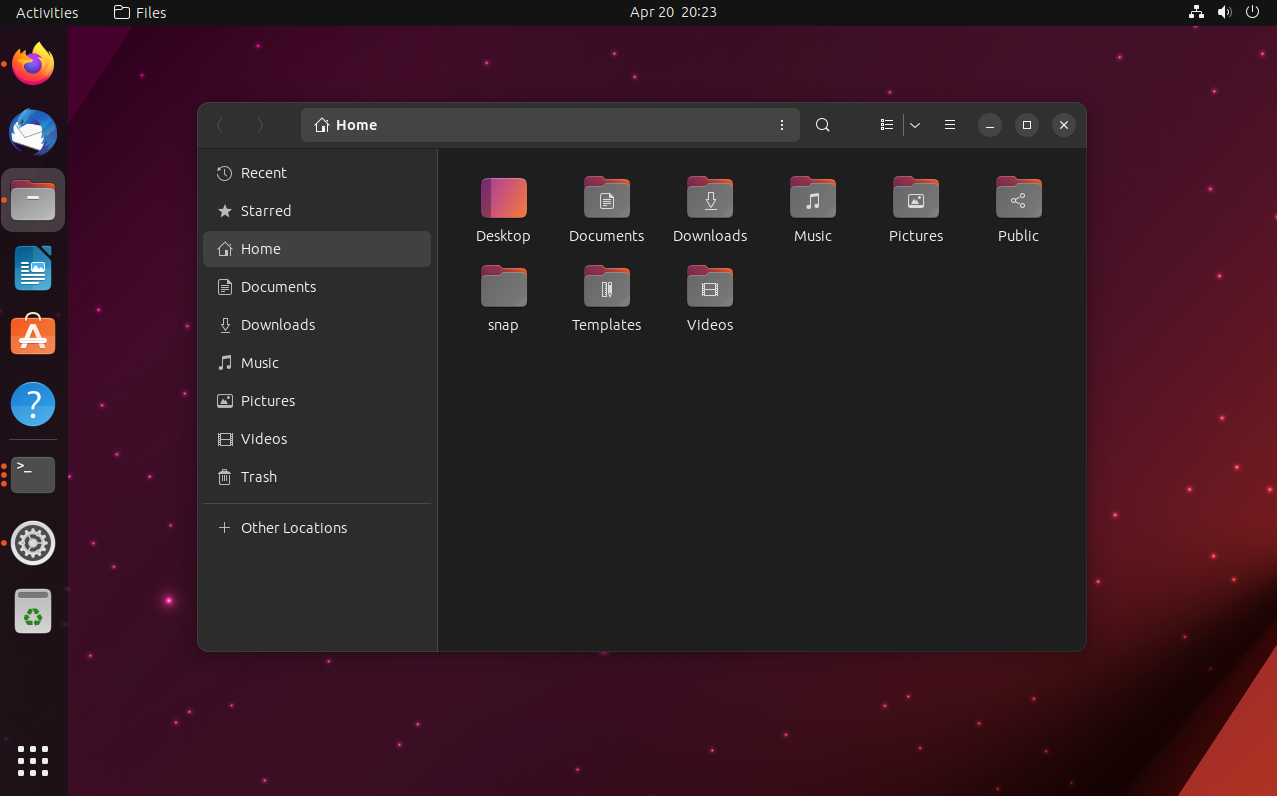
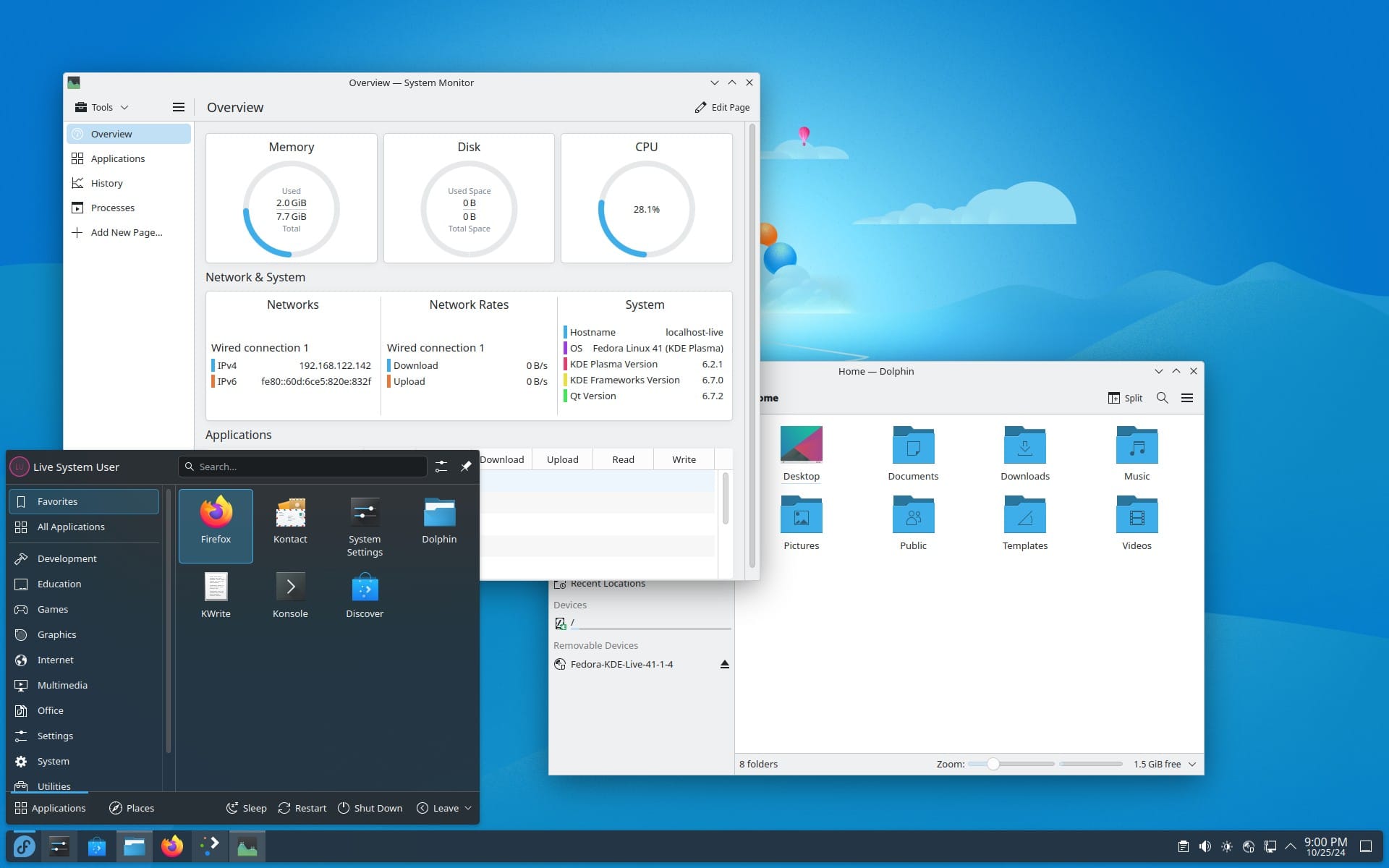
Linux Mint, Pop!_OS, Ubuntu, Fedora KDE
What's next?
It's time to get Linux installed on your machine. Give this tutorial a watch if you're new. It takes you through the steps of getting it installed.
Mental Outlaw: How to Switch to Linux
Test Hardware
Once you've successfully installed your new distribution, test out your hardware. Here are some items to check.
- WiFi connectivity
- Sound
- Bluetooth devices
- Trackpad
- Printers and other peripherals you use
- Fingerprint reader (if applicable)
- Graphics drivers (if applicable)
- Webcam, cameras & microphone
- Battery life
- CPU temperatures and fan speed
Software
Take the time to explore what software has already been installed with the Linux distribution you've chosen.
To set expectations early, it's better if you use open source Linux native software, rather than the closed source proprietary software. Below is a table that gives you some alternatives.
| Closed Source Application | Open Source Alternative |
|---|---|
| Microsoft Edge/Google Chrome | Brave Browser/Firefox |
| Microsoft Office | LibreOffice |
| Adobe Photoshop | GIMP |
| Adobe Premier | Kdenlive |
| Windows Media Player | VLC, mpv |
| Microsoft OneNote | Logseq |
Explore the Software Centre of your distribution. It will come pre-installed, and you'll find it in your Application Launcher. There's no account needed! It will help you to keep up to date with your software packages, but will also expose you to more Linux native software.
Gaming
Gaming can be sometimes "Hit or Miss" with Linux. There are some titles that are supported, others require a bit of work to get running, and others that just don't work at all. Take a look at GamingOnLinux for all the latest news and updates regarding games on Linux.
Other tips
Read my article below on using Linux as a daily driver. It will help with the smooth running of your device.





